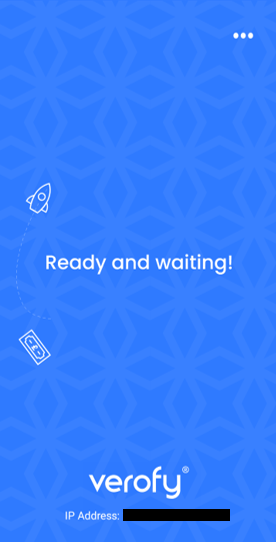Connecting your till system and Verofy® Move
If your till system uses a Cloud connection to pair devices - the hard work is done for you. Your Verofy® Move will be ready to take payments by following these few basic steps!
1. From the Verofy® Move home screen, select the Verofy Connect application.
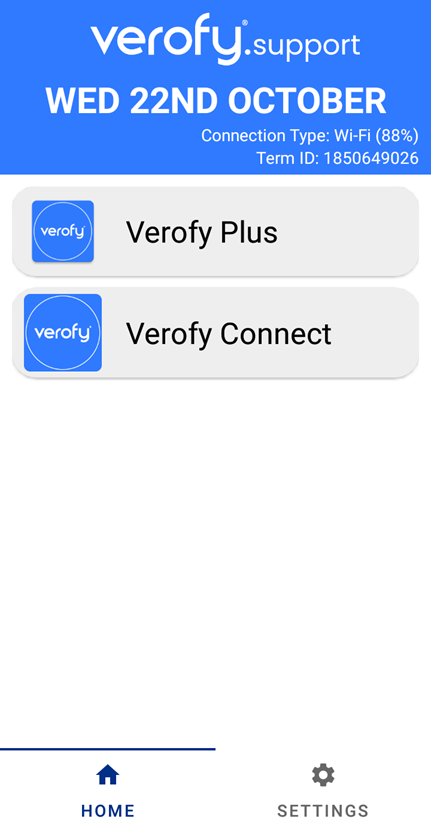
2. The application will synchronise automatically. Once done, press Get started .

3. Your Verofy® Move will load the integrated home screen and you're ready to take payments.