Connecting the till system and Verofy® Move
Remember - for this type of integration your till system and Verofy® Move need to be connected to the same network. Check this before getting started!
1. From the Verofy® Move home screen, select the Verofy Connect application.
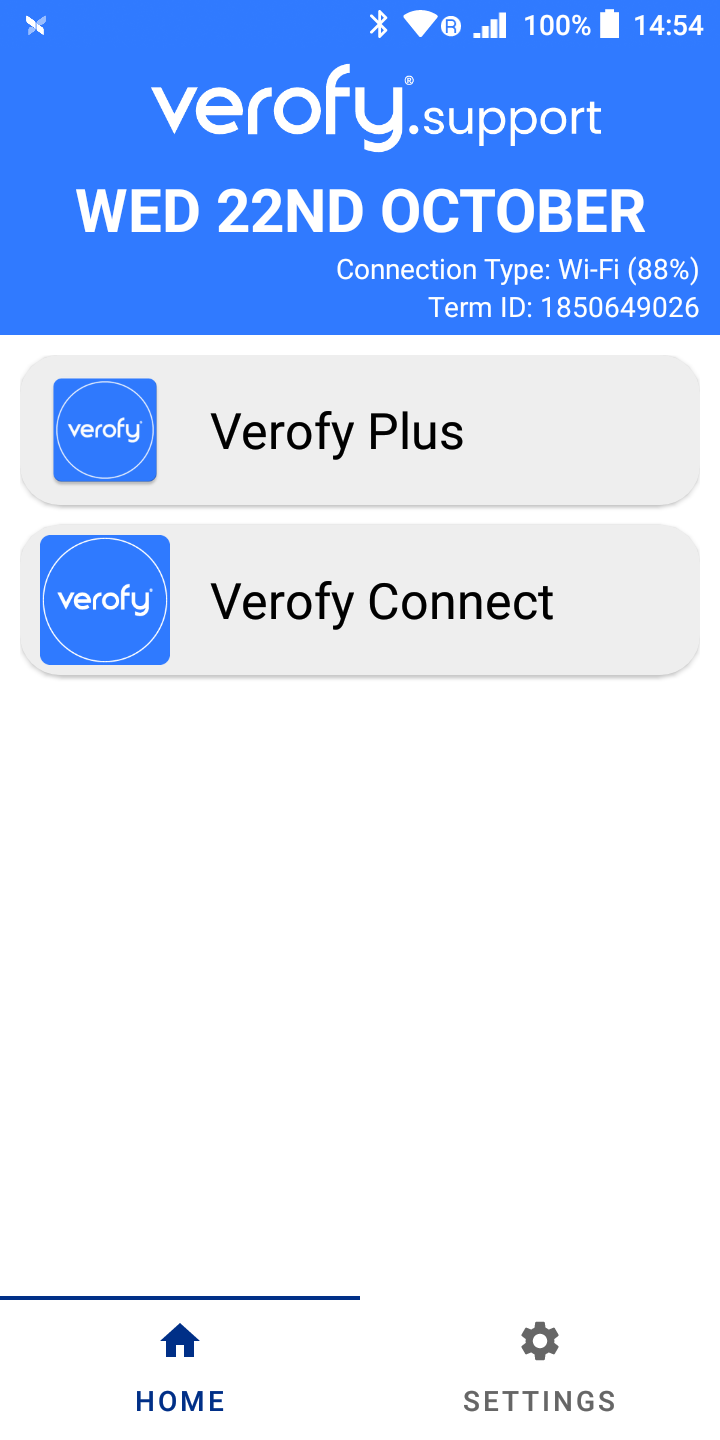
2. The application will synchronise automatically. Once done, press Get started .

3. Your card machine will then request you input the IP address for your Verofy® Move into the required field on your till system. Once this has been completed, press Pair device .

4. Your till system will ask you to enter the four-digit pairing code, please use the one that is displayed on your Verofy® Move.

5. As soon as the pairing is complete, your Verofy® Move will revert to the integrated home screen and you're ready to take payments.
