Adjusting your settings to streamline one sale to the next
We know how important it is for your Verofy® Move to make things quick and easy for you during busy periods and that's why we have the Sale Default option.
This option streamlines your sales process, by returning to the Enter amount screen after each sale, saving you unneccessary clicks.
To enable it, follow the steps below.
1. Head to the Settings menu from the main menu screen and select the App Settings option.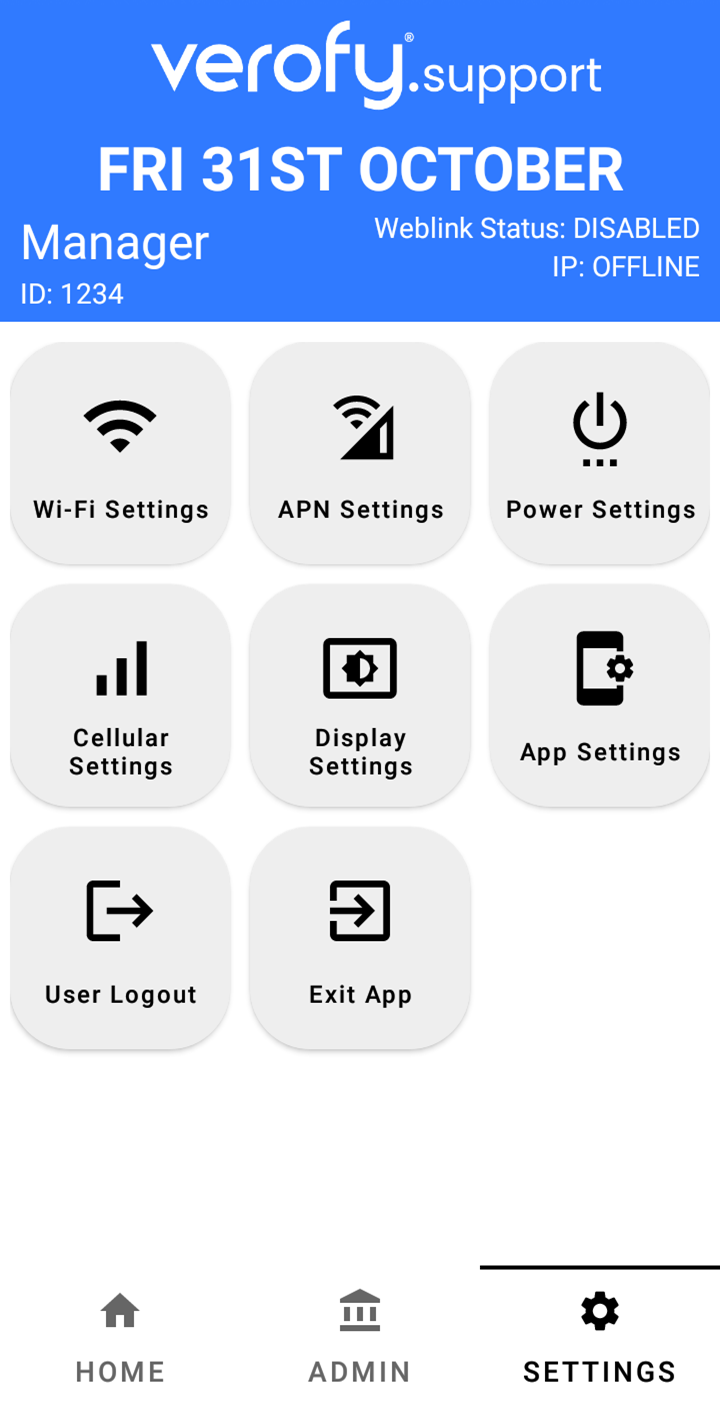
2. Enable the Sale Default On option, then press the back button at the top left of the Verofy® Move screen.
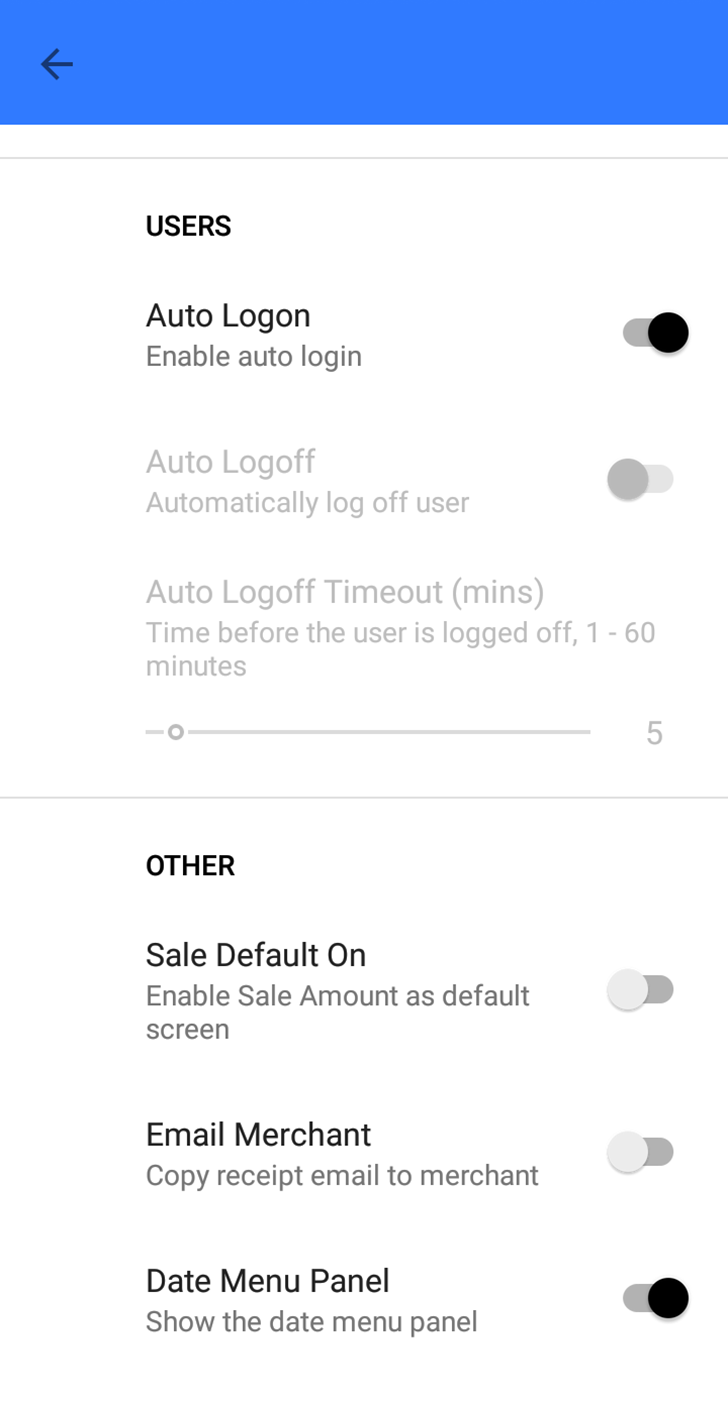
3. Select the Home menu, then select Sale.
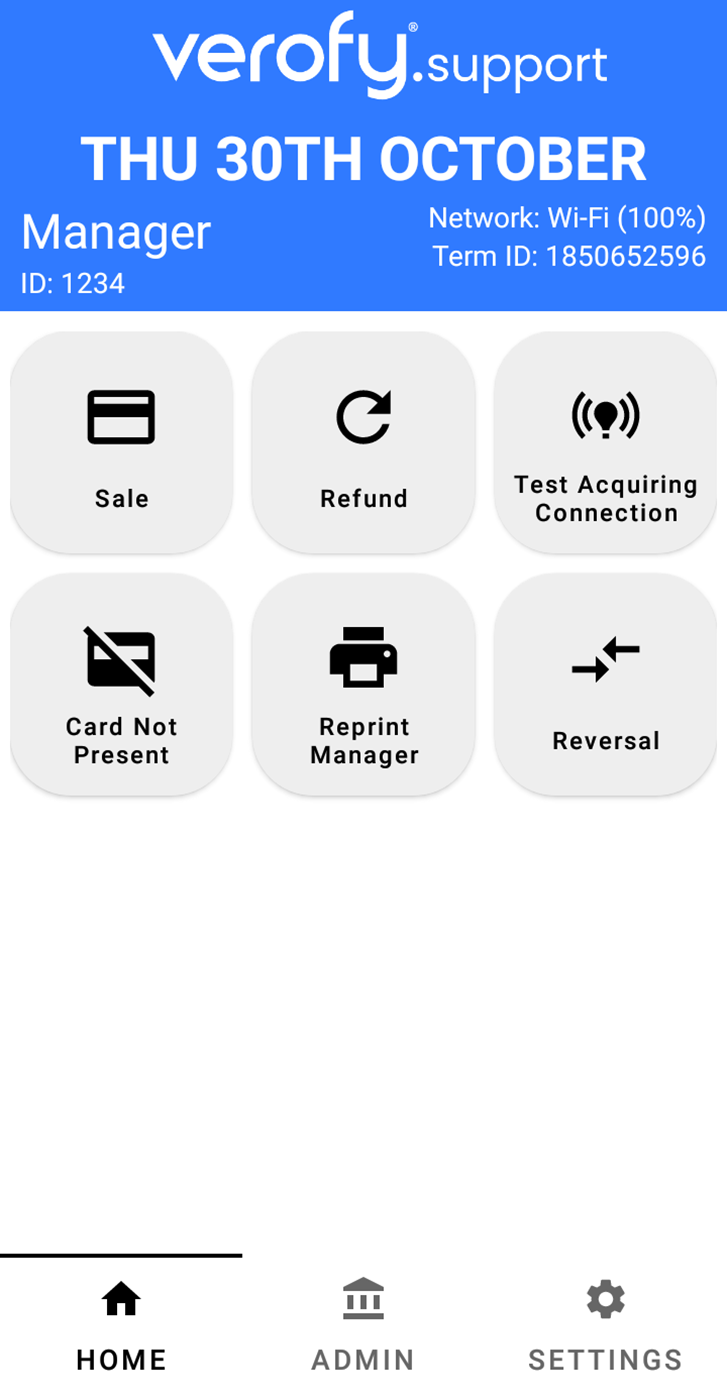
4. Enter the amount of the sale using the keypad. When you've entered this, press the green tick. Complete the transaction as normal and once this is done, your Verofy® Move will return to the Enter Amount screen - ready for the next transaction!
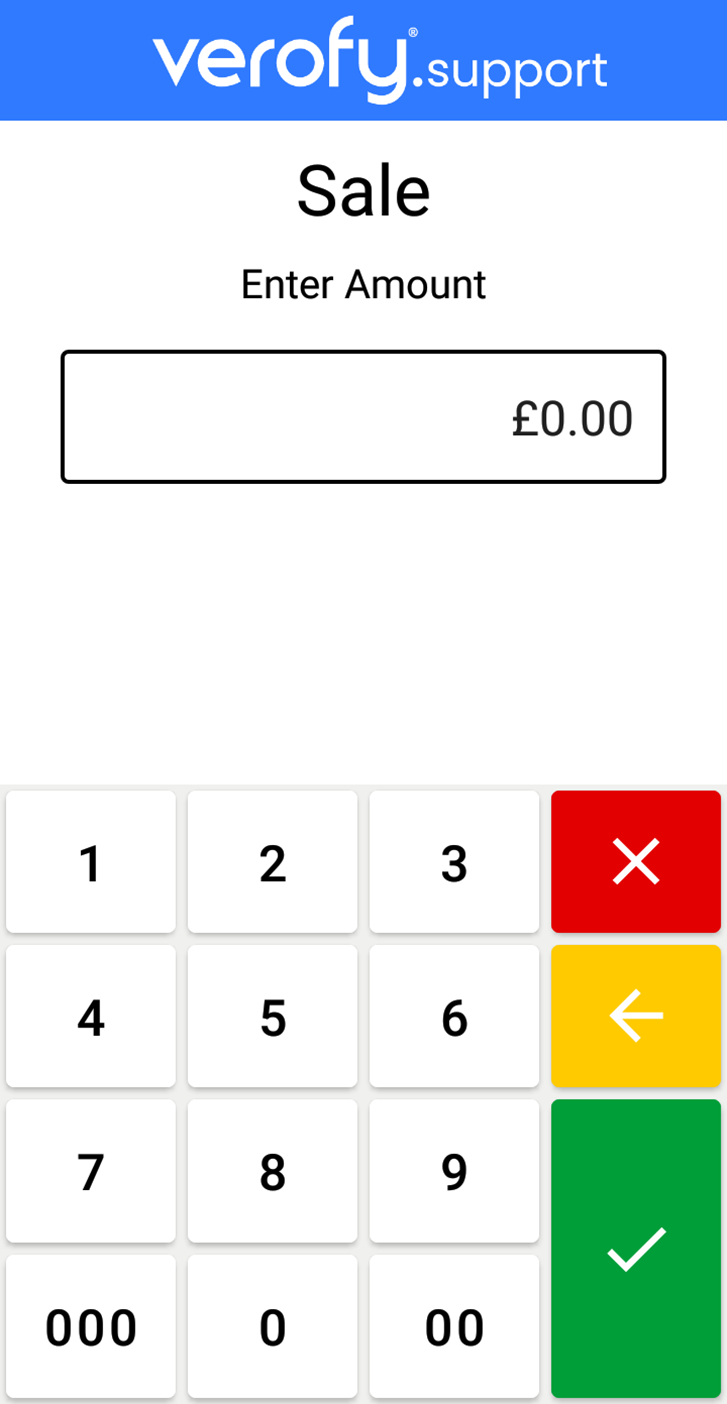
If you need any support with this change on your Verofy® Move, contact us and we'll be happy to help!