Removing a user ID login from your Verofy® Move
This page shows you how to remove a user login from your Verofy® Move, in case you need to.
- To remove a user login, you need to start by logging in with your Supervisor login. Contact us in app or via call if you don't know the supervisor login.
- Click the Admin menu from the bottom of the screen, and select the User Manager option.
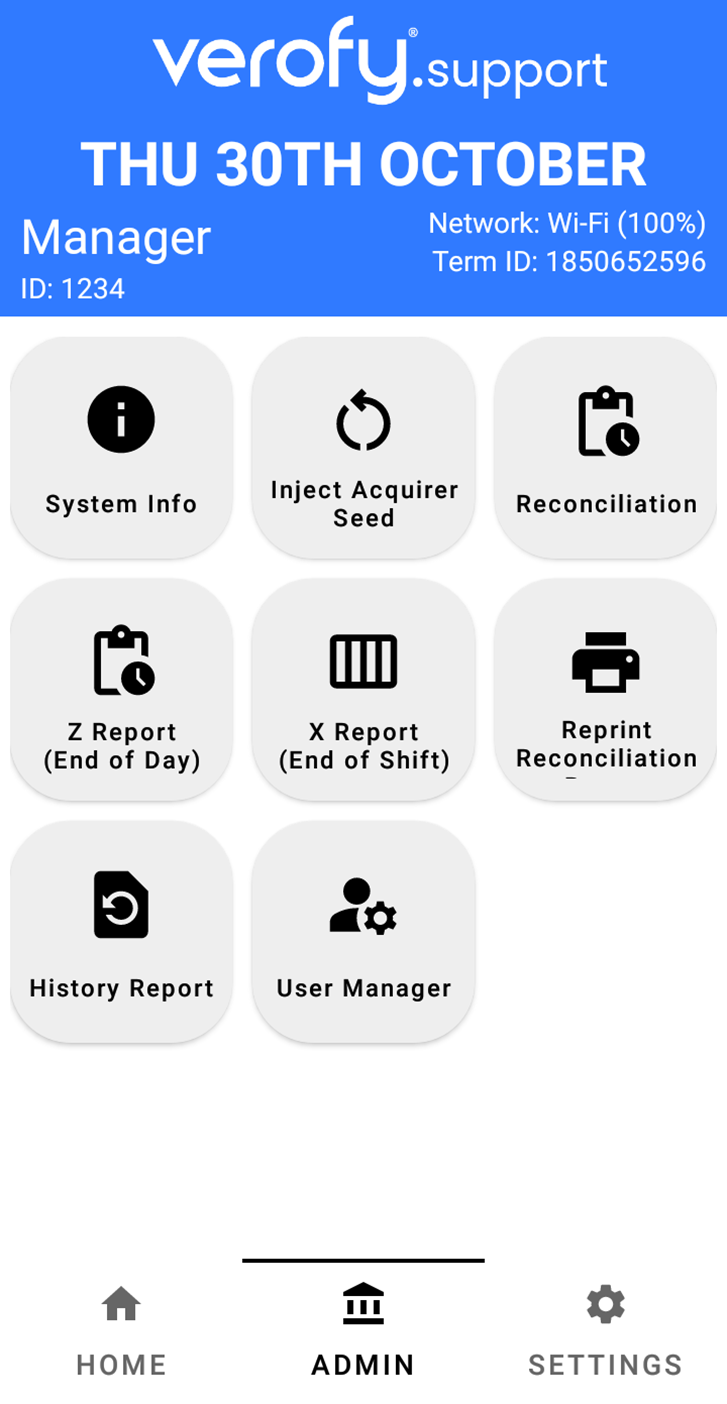
- From the users menu, select Delete User.
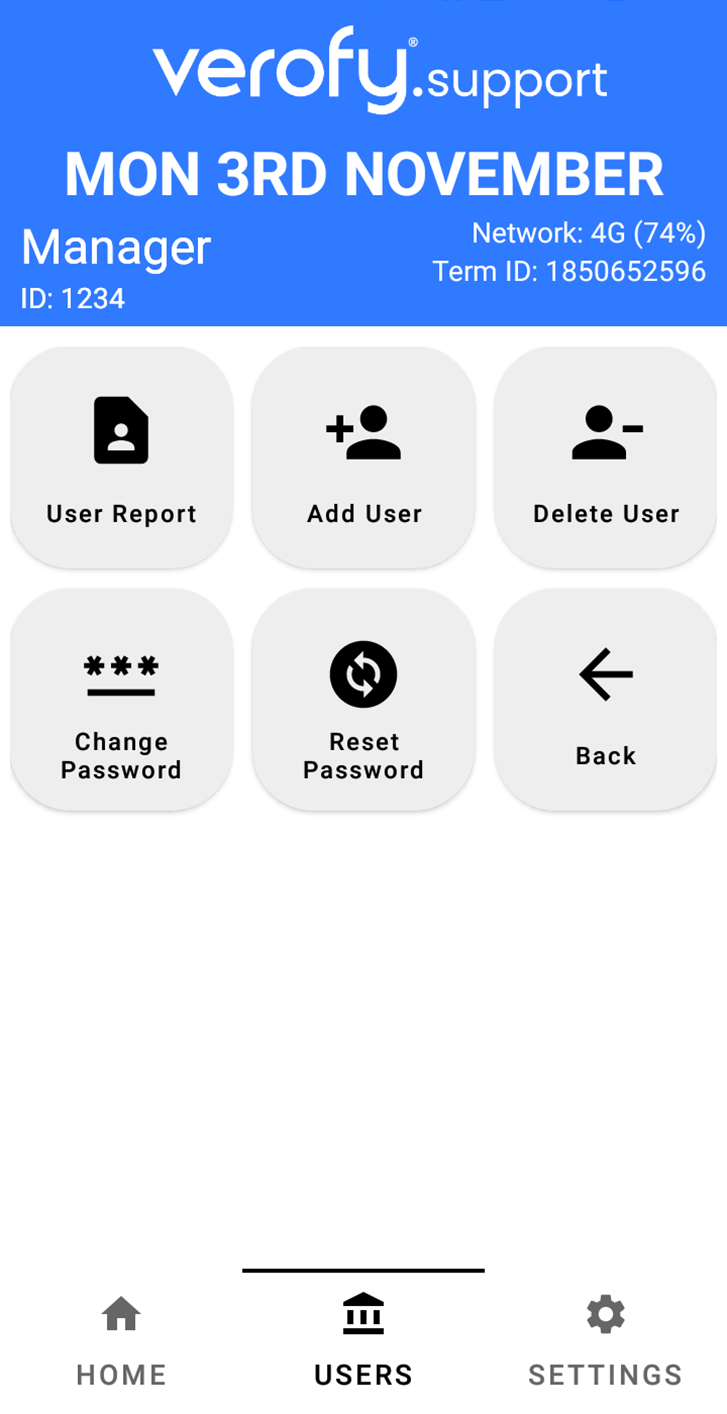
- Enter the user ID of the user login you wish to delete. Press the green tick to continue.
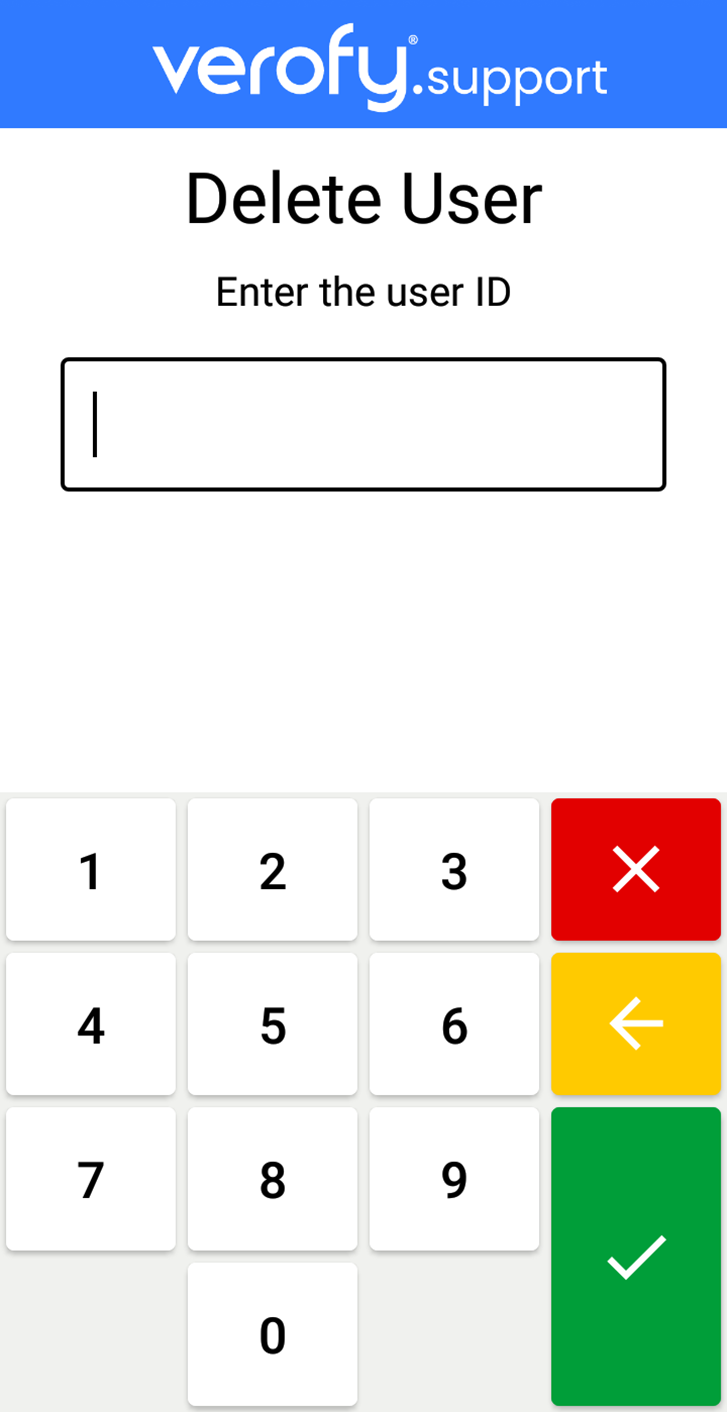
- You'll see a warning screen which asks if you are sure you want to delete this user login. Press confirm to continue.
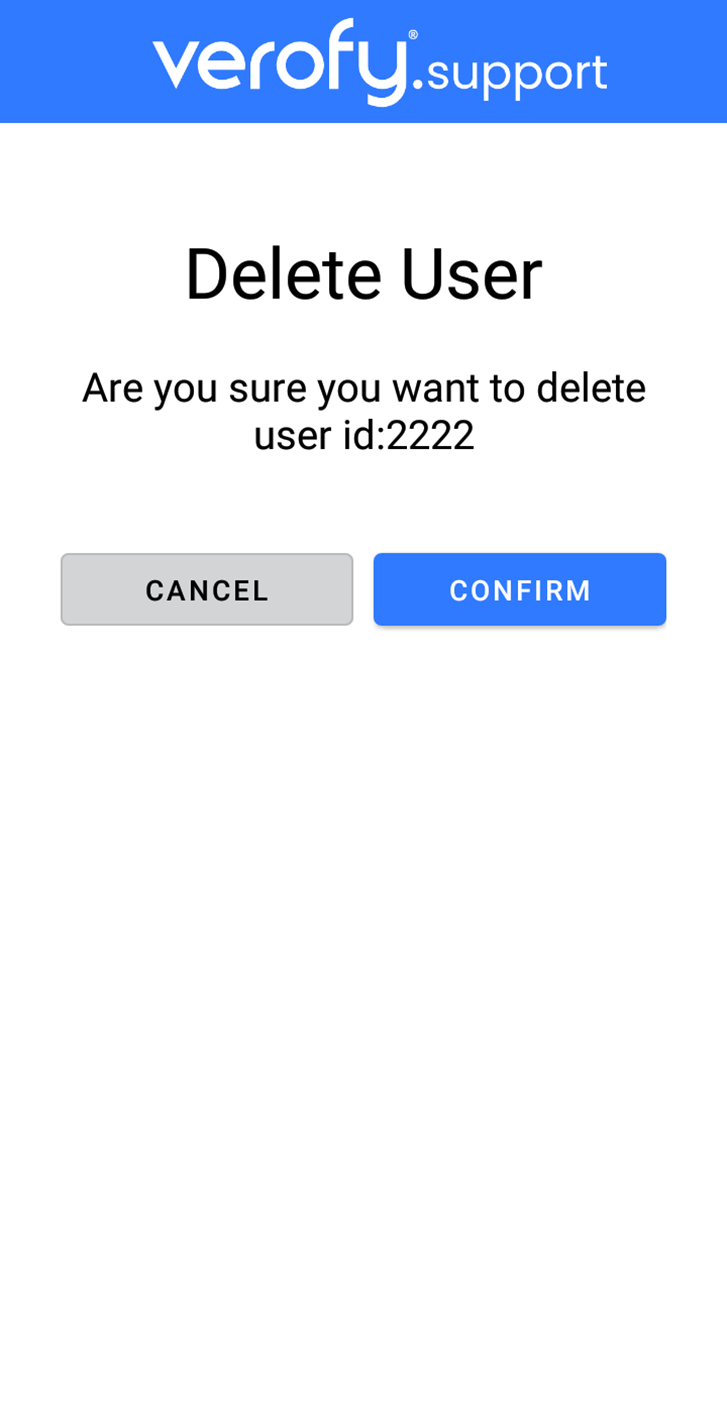
- You'll then see the green tick to confirm if the user has been deleted.

That's it! The user login has successfully been deleted.