Reconciliation reports - Amex transactions
If your Verofy® Move is configured to accept Amex payments, you'll see two reconciliation report options.
It is important to remember that Verofy® have no responsibiity for processing and settling Amex transactions. We can only accept Amex Merchant ID accounts whereby Amex directly process and settle Amex transactions.
The Verofy® Move routes Amex transactions directly to Amex. You can run a reconciliaition report to see the terminal summary and Amex's totals for the period since the last reconciliation report. To do this, select the reconcilliation button from the Admin menu, then select the Amex option.
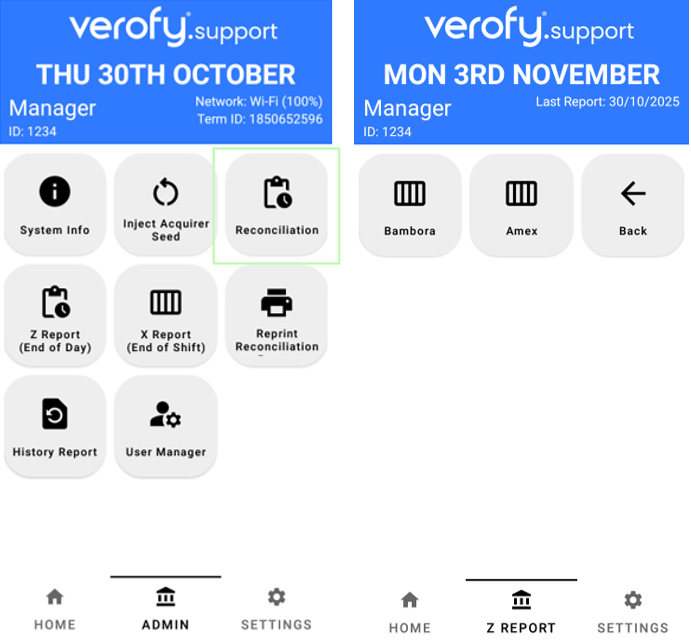
The report should show Session Totals Agreed - this means the total the terminal has logged for this period matches with the total that the Amex host has for this period. If you see a Session Totals Not Agreed message on the report - this could be because Amex's banking window differs to ours - or the terminal doesn't have full information on what happens once the transaction reaches the Amex host.
Any funding queries regarding Amex transactions should be raised to Amex directly.