Reconciliation reports - Verofy® transactions
This page describes what a reconcilation report shows, and talks you through how to complete one on your Verofy® Move.
We recommend you run a reconciliation report after your Z report each day - to keep your Verofy® Move running smoothly.
What is a reconciliation report?
The reconciliation report feature on your Verofy® Move can be found in the Admin menu on your terminal. It provides you with a terminal summary and compares this against what the acquiring bank totals are for this period since the last reconciliation report.
If you have your Amex Merchant ID configured on your terminal, you'll see two options when you select the reconciliation button. For Verofy® transactions, you need to select the Bambora option. After a reconciliation report is done, it 'resets' the totals on the terminal. It does not submit the transactions to the bank - this happens automatically after each transaction.
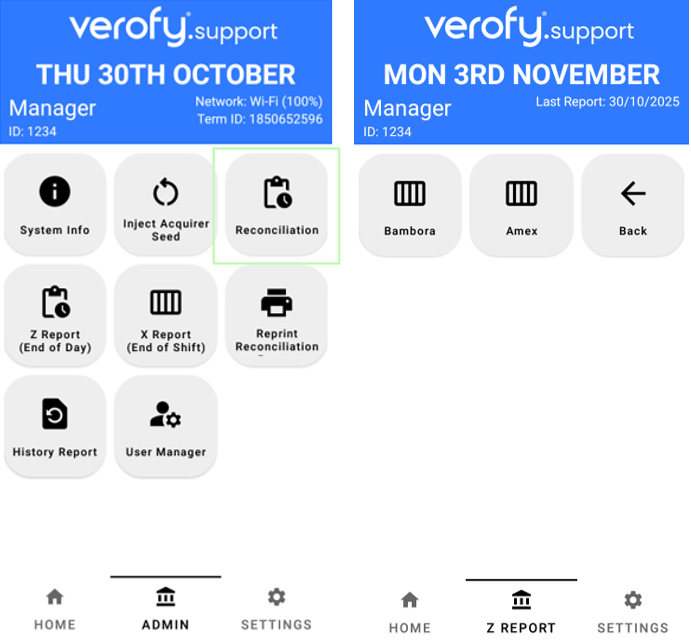
How does the reconciliation report look?
Here is an example of how the reconciliation report will look.
You'll see the Previous reports totals, followed by the Current totals since the last report.
This includes the totals of debits (sales) and credits (refunds), as well as the total amount of tips (if gratuity is enabled on the Verofy® Move).
The report should always show Session Totals Agreed - this means the total the terminal has logged for this period matches with the total the acquiring bank has for this period. If you see a Session Totals Not Agreed message on the report - you should raise this to the Verofy® Support team so we can check this for you. You can find out how to contact us by clicking here.
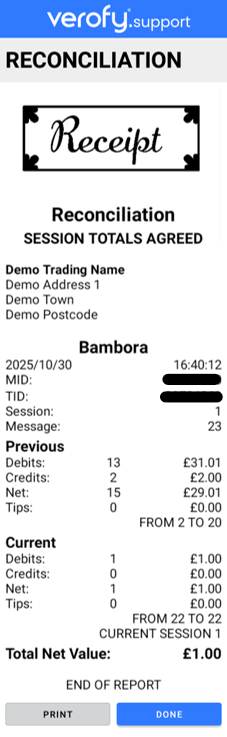
What is the best time to do a reconciliation report?
We would recommend completing a reconciliation report after the last transaction or at the time of the banking window (11:59PM GMT), ideally following on from a Z report. This allows accurate reporting so you can easily compare the settled batches you receive with the figures on your Z reports.
Whilst the Z report gives you the terminal summary, the reconciliation report gives the terminal summary and compares this against what the acquiring bank totals are for this period.
How often should you run a reconciliation report?
Whilst there is no requirement to run a reconciliation report everyday, we would recommend this as best practice.