Logging into your Verofy® Move
This page shows you how to login to the Verofy® Move. Contact us on 0330 460 4672 if you can't find your login details, they will have been sent to you via email.
- When your Verofy® Move arrives, you'll turn it on and be greeted by the login screen. To get started, select the Verofy Plus app on screen.
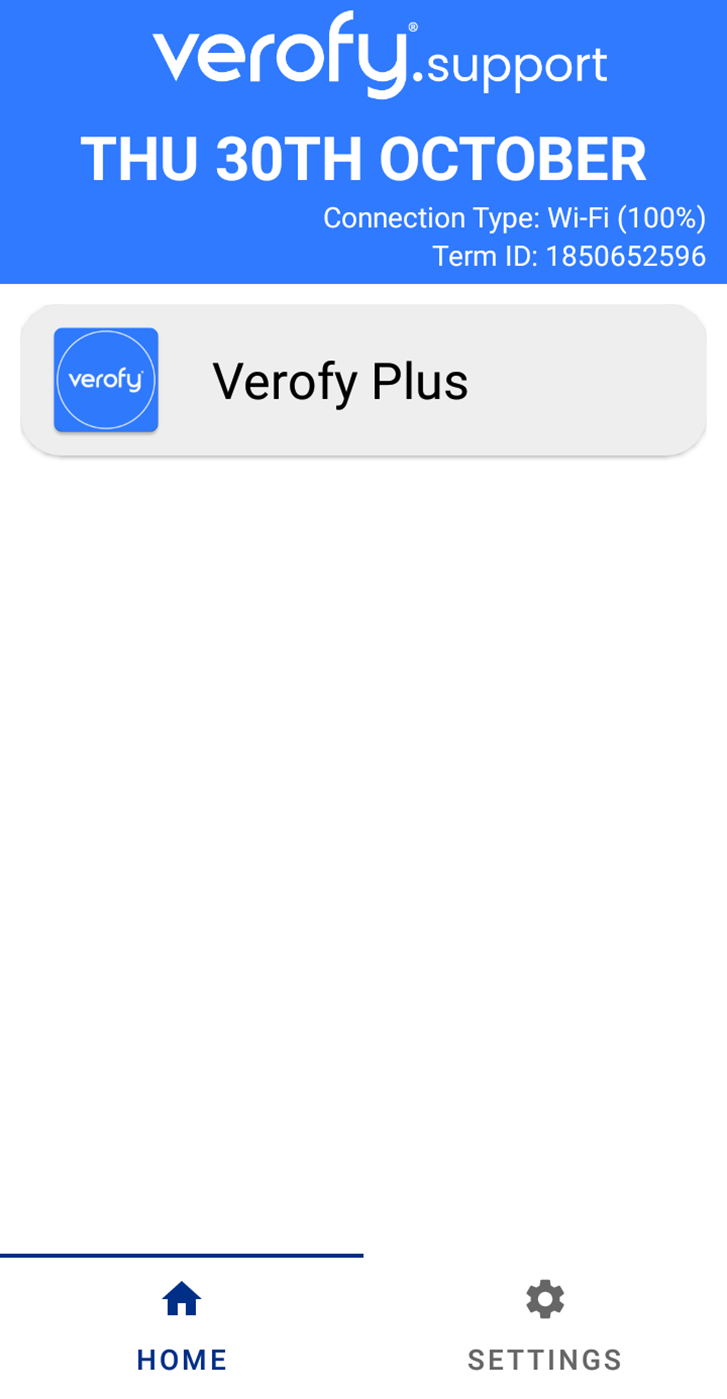
- Enter your User ID and Password.
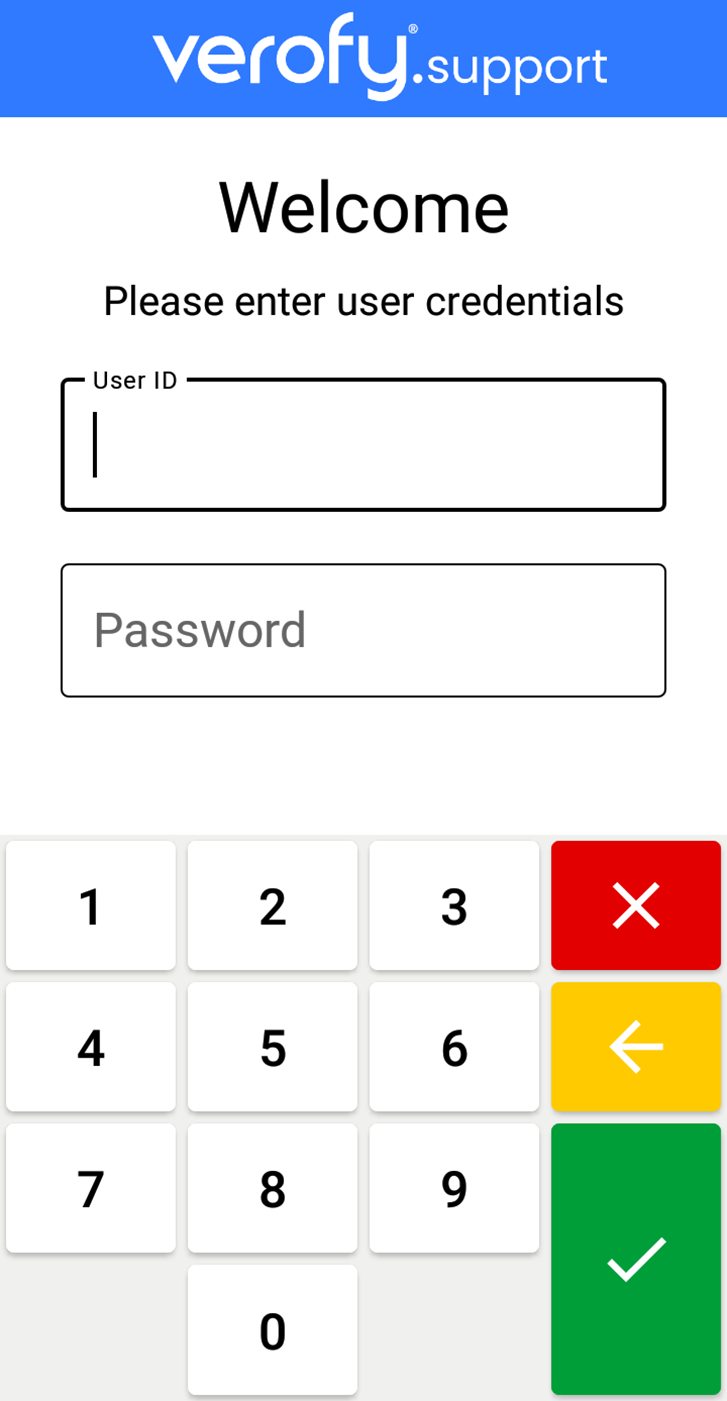
We recommend changing your password as soon as you've logged in to maximise security. For instructions on how to change your password, visit the Changing your password page.
- Once you've entered the User ID and Password, you'll see the Home screen.
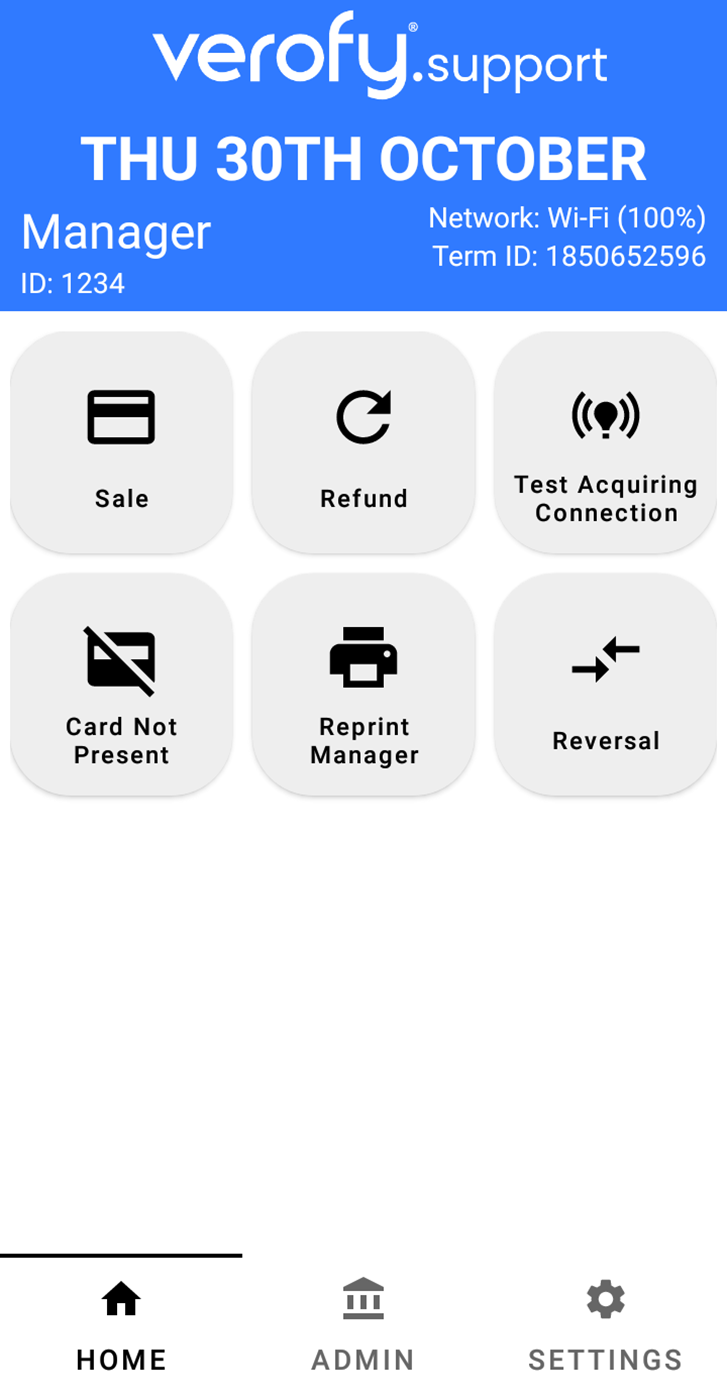
That's it! You've logged in.
Your Verofy® Move comes with a SIM card as standard so you can start transacting straight away. If you need to connect to WiFi, click here.