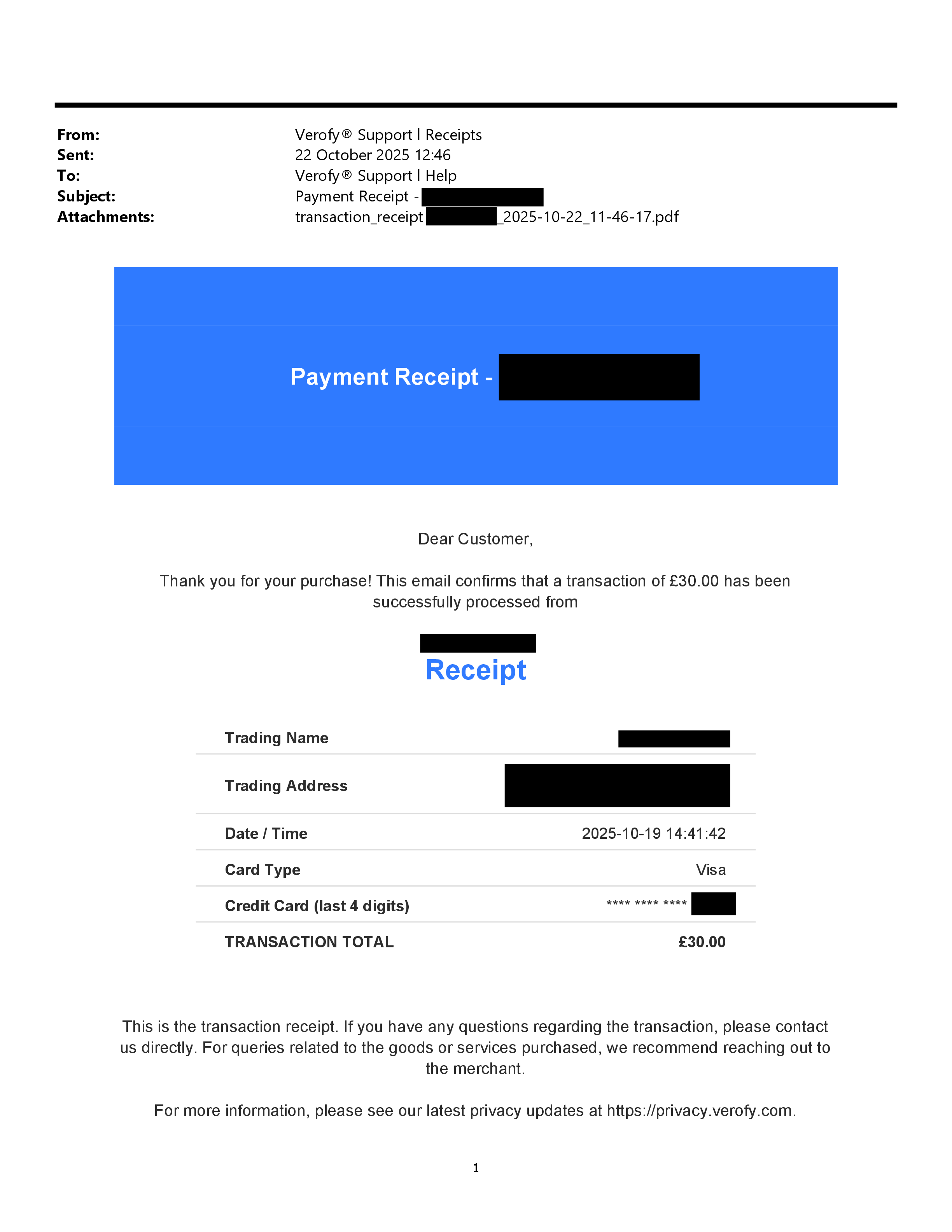Download or email PDF copies of transactions
From the Options button in the transaction detail record, you can select to download as PDF or email receipt.
Download as PDF
From the Options button, select Download as PDF

The file will then download. Here's an example of what it will look like:
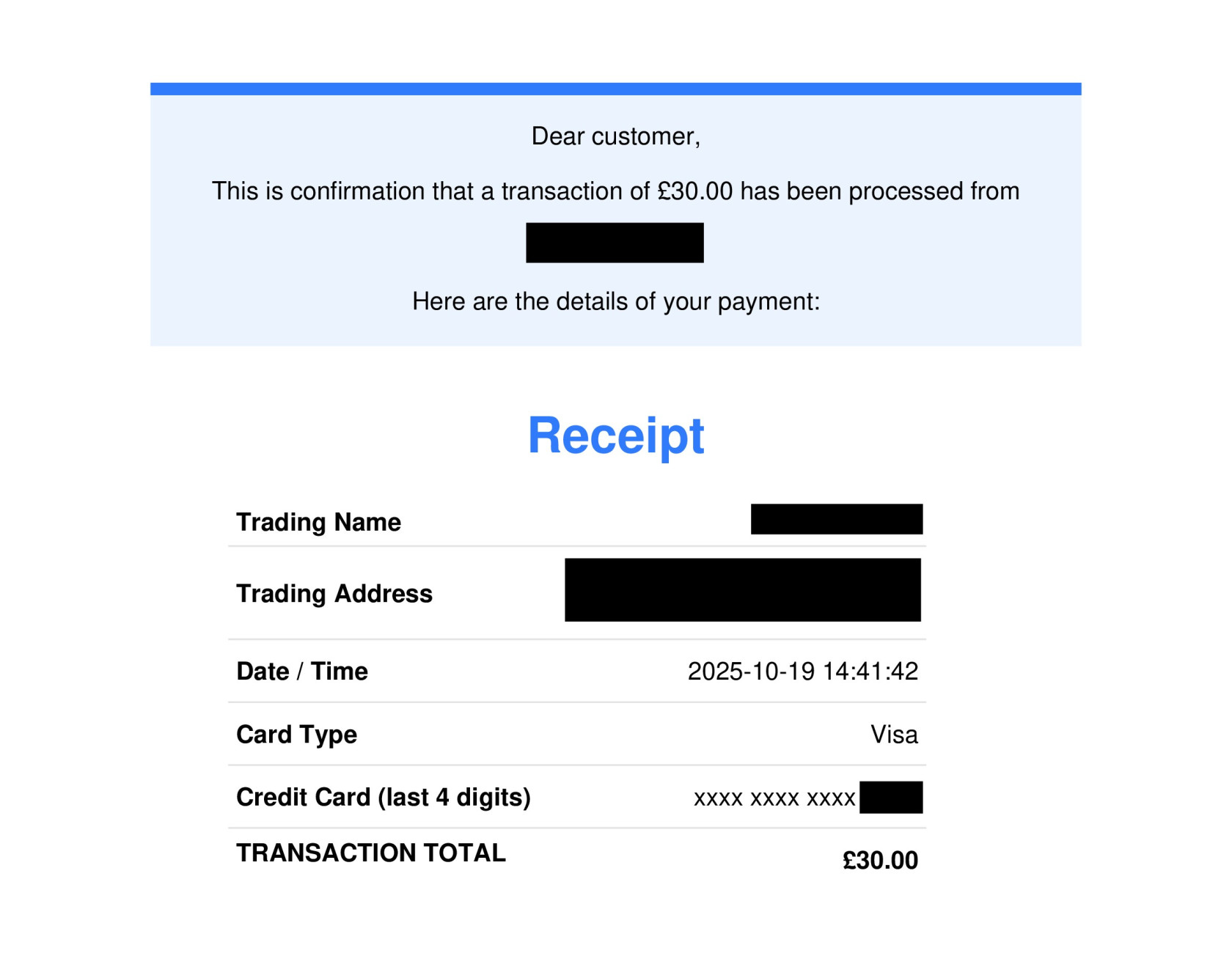
Email receipt
From the Options button, select Email receipt. You'll see the below pop up and be asked to enter the customer's email address.

If receipt is sent successfully, you'll see the below confirmation message at the top right of the screen.

The receipt will be sent from receipts@verofy.support, with the display name as Verofy Support - Receipts.
Here's how the email will look - it also includes a PDF attachment with the receipt details: