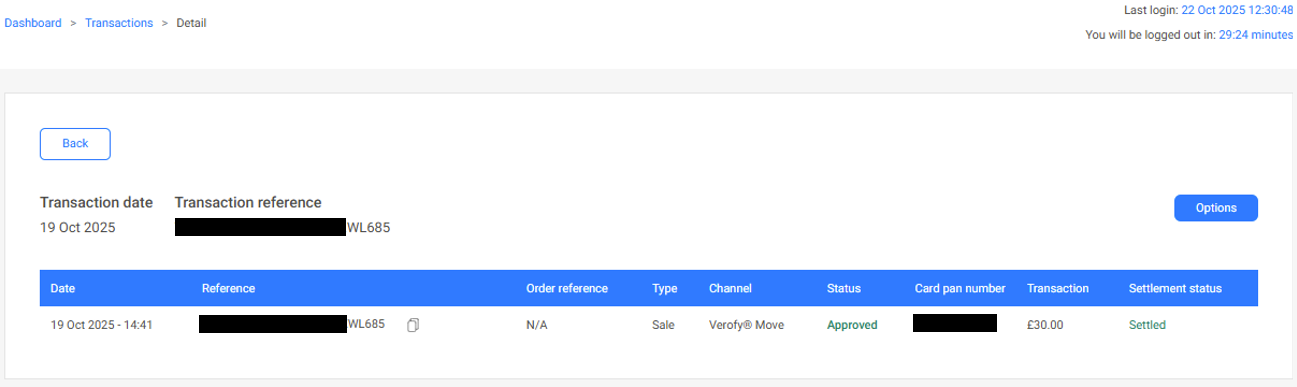Viewing a specific transactions detail in Verofy® Cloud
You can easily view the detail about a specific transaction from Verofy® Cloud by clicking the three blue dots to the right of a transaction record.
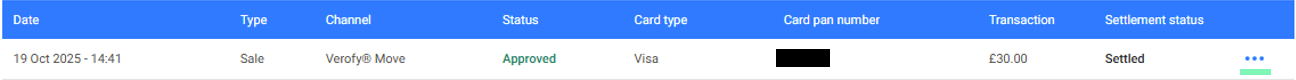
The transaction detail page will load.
From here, you can select the Options button which gives you the ability to download a copy of the receipt as a PDF, email a copy of the receipt to your customer, request support or view the settlement that the transaction relates to.