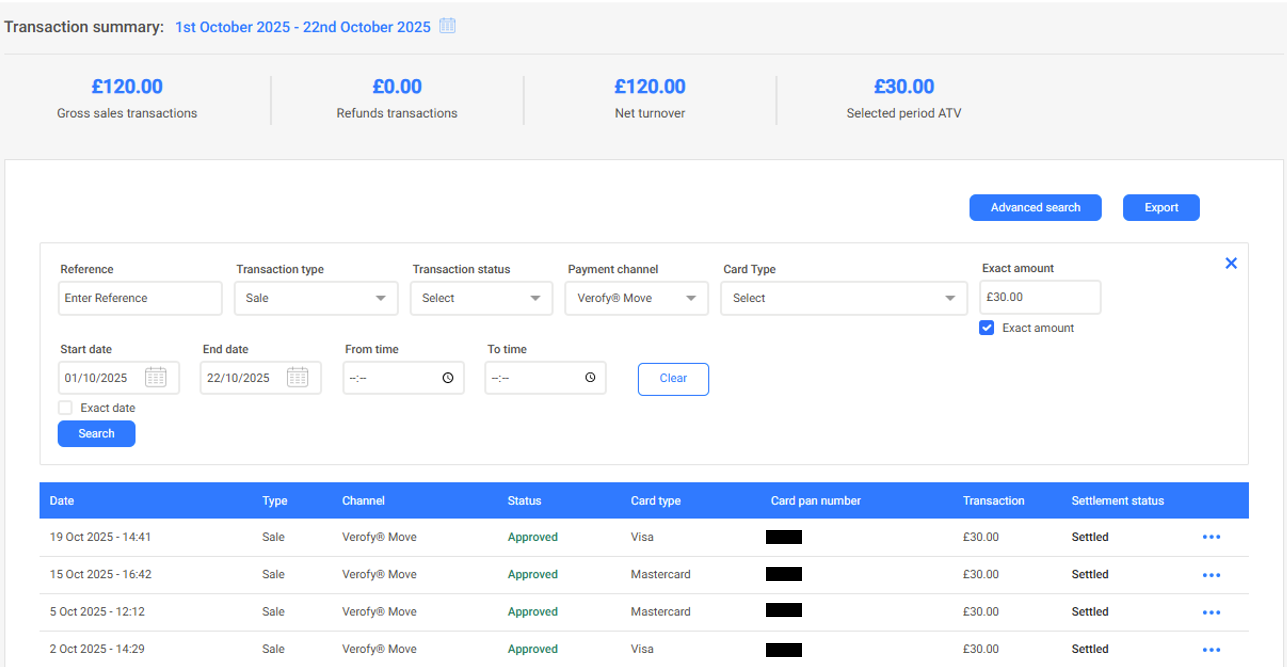Finding a specific transaction
To locate a specific transaction, head to the Transactions tab in Verofy® Cloud.

Select the Advanced search button to open the options for filtering a transaction.
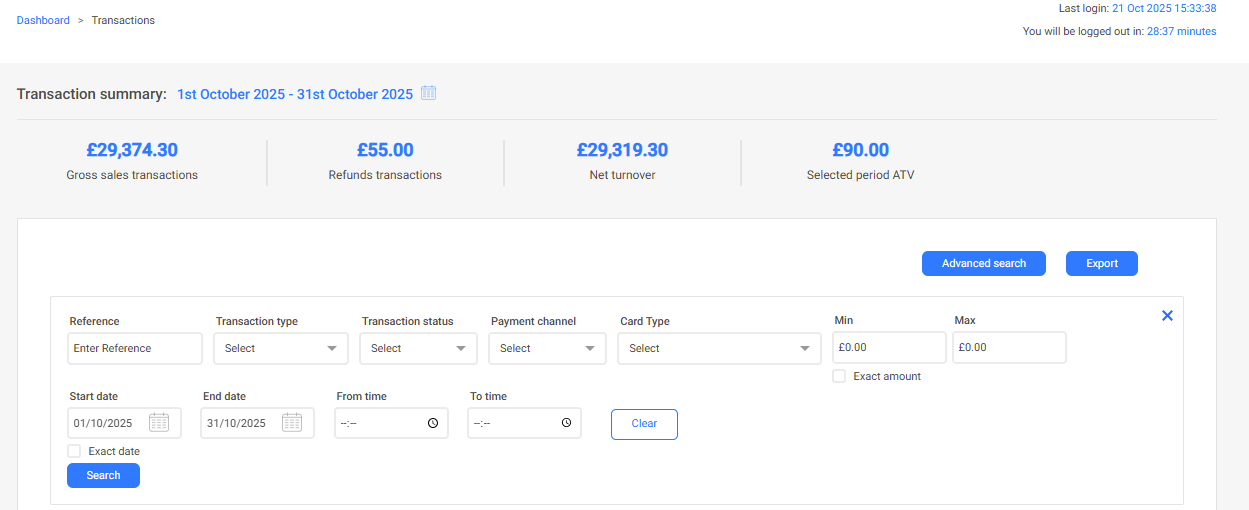
The easiest way to find a specifc transaction is to filter the payment channel, the amount and/or the reference number if you know it. Press Search to find the transaction. In the example below, the user is looking for sale transactions taken between 1st October and 22nd October, on their Verofy® Move, for an exact amount of £30.00. The search has returned four matches, displayed below.
Click to find out how to download a PDF copy of the receipt, email a copy of the receipt to your customer or request support for a specific transaction.
If you are having trouble finding a specific transaction, or need support with using the filters in the Transactions tab, contact us.