View, download and share monthly summary statements
The monthy summary statement is usually available from the 5th of the following month.
The filtering used for monthly statements uses the date range of when the settlement payment was made. For example, the monthly statement for October covers any settlement payments made to you between 1st October and 31st October. This covers the transactions taken in the period of the 30th September to 30th October.
To locate your monthly summary statements in the Verofy® App, head to the Settlements option in the Verofy® App.
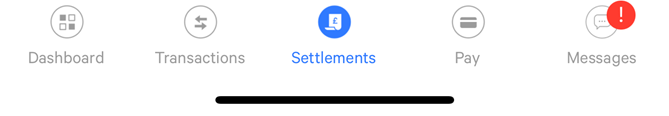
Select the Monthly tab near the top of the screen. You'll see a list of your monthly totals. To access the summary statement, click into the specific month you wish to view.
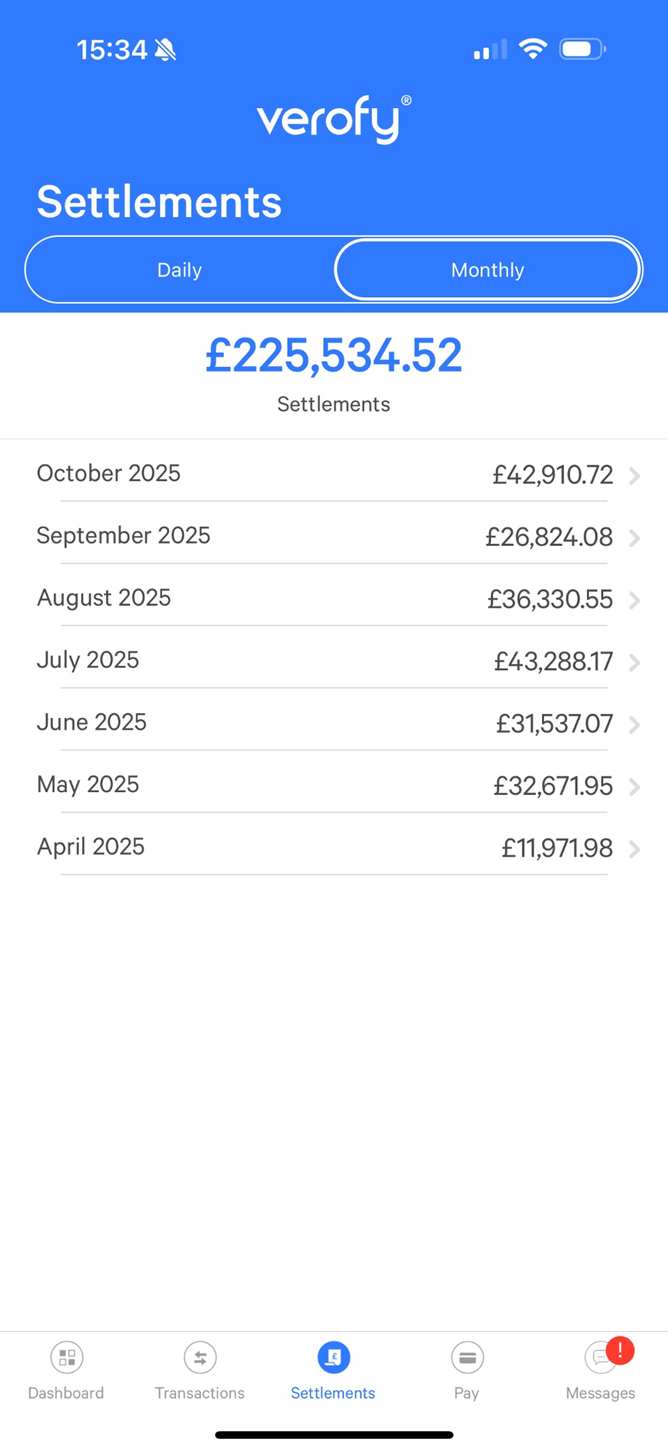
The monthly summary statement PDF will display on screen in the Verofy® App.
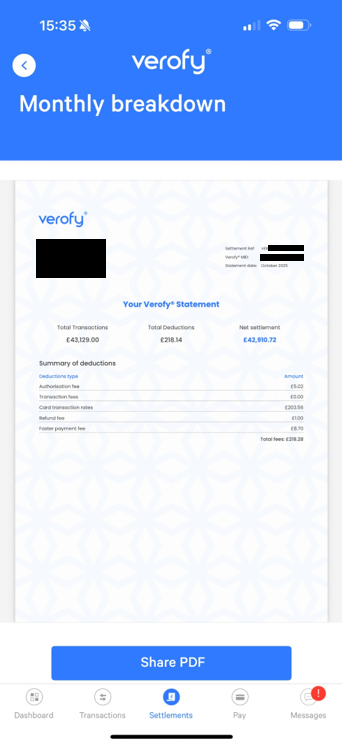
From here, you can share the document by clicking the Share PDF option to save the file to your device or send the document to your contacts via message or other channels.