Filtering transaction data
If you want to view transactions within a certain date range or time period, you can do so using the filter options in the Verofy® App.
To begin, head to the Transactions option in the Verofy® App.
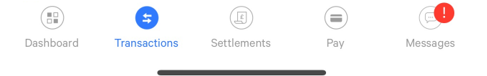
As default, the date range filter will be preset to the current day.
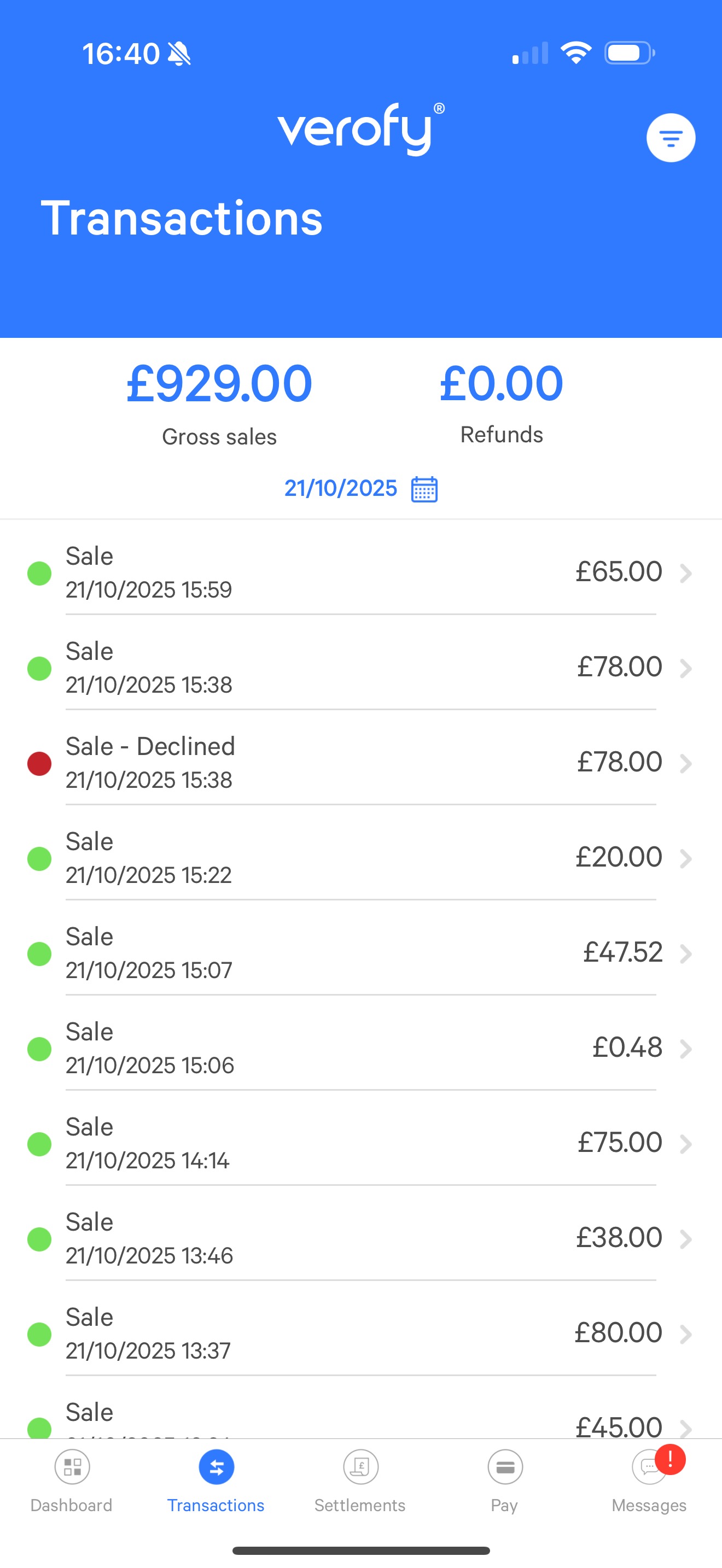
You can click the date with the calendar icon from this page to filter to a different date range. There are preset options to select or you can select your own custom range.
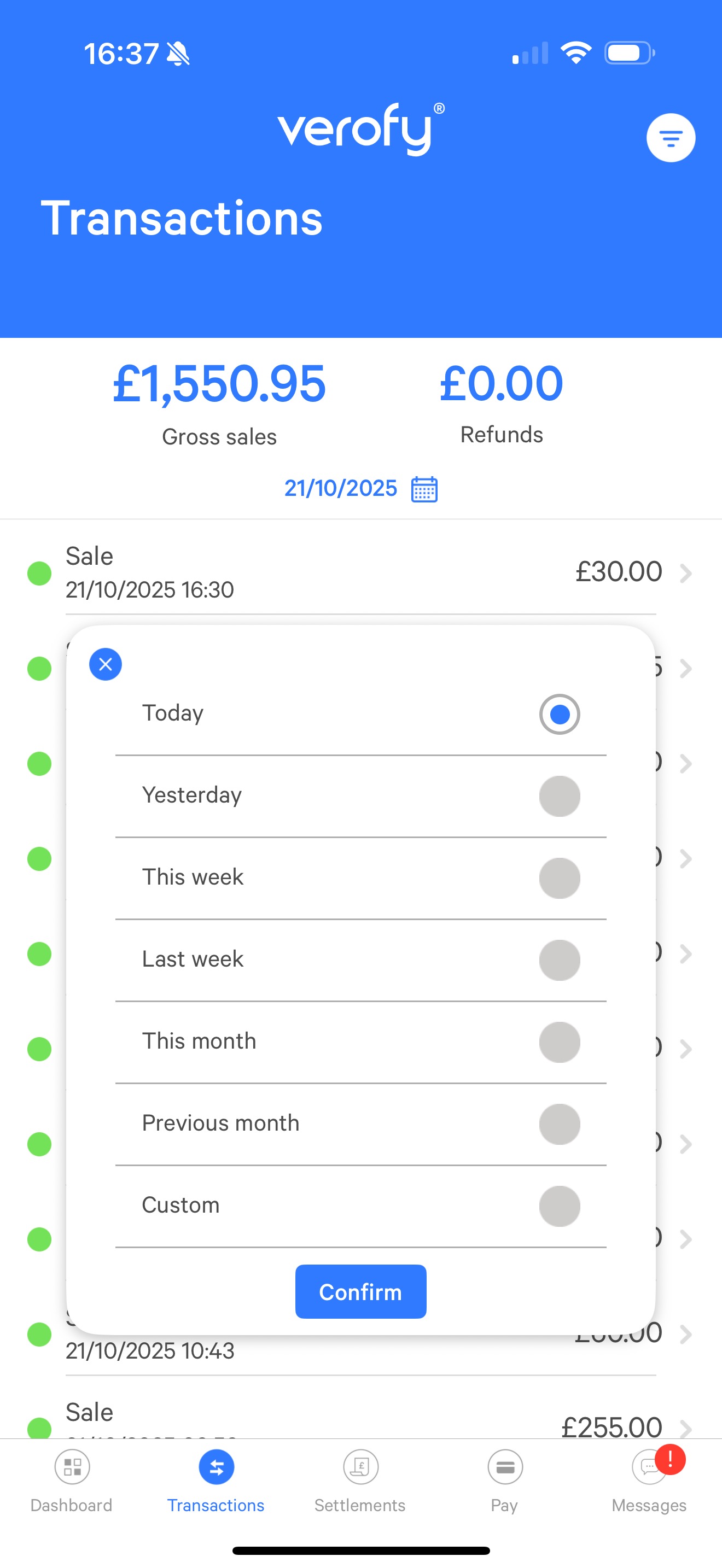
If you need your filtering to be more specific, you can press the filter button at the top right of the page to open up more filter options. From here, you can find transactions by searching by the transaction reference, by a specified or range amount, or by the transaction type, status, chanel and card type. You can also filter by a specific date, or between date ranges. In the example below, the user is looking for approved sale transactions between £50 and £100 taken on their Verofy® Move that were debit cards, between the 1st October and 21st October.
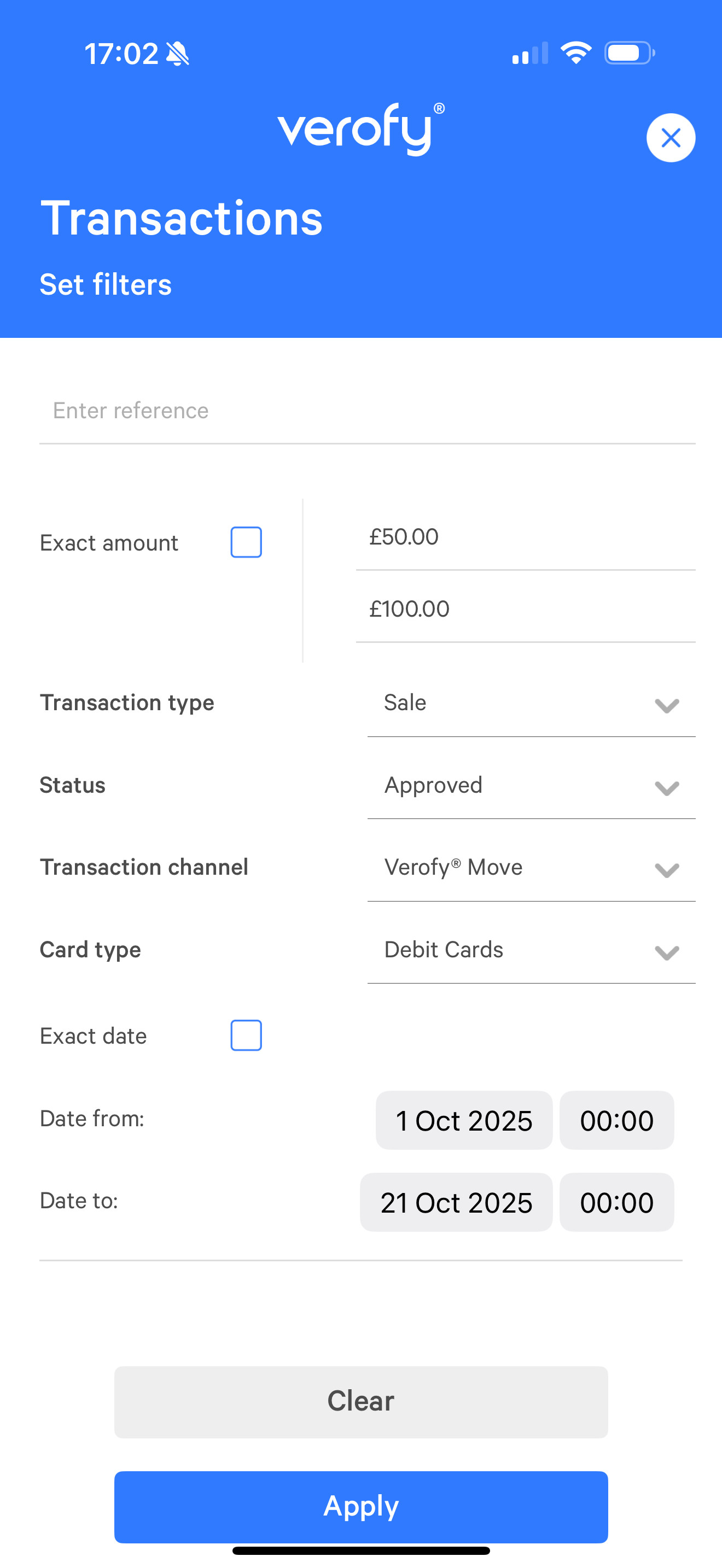
You can't currently export the filtered transactions from the Verofy® App., but you can do this from Verofy® Cloud. Click here to find out more.