Filtering settlement data
If you want to view settlements within a certain date range, you can do so using the filter options in your Verofy® App.
To begin, head to the Settlements option in the Verofy® App.
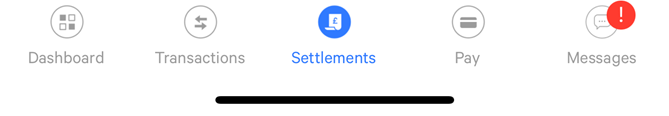
As default, the date range filter will be preset to the current week (the example below shows what the preset date range filter would show as on 5th November 2025).
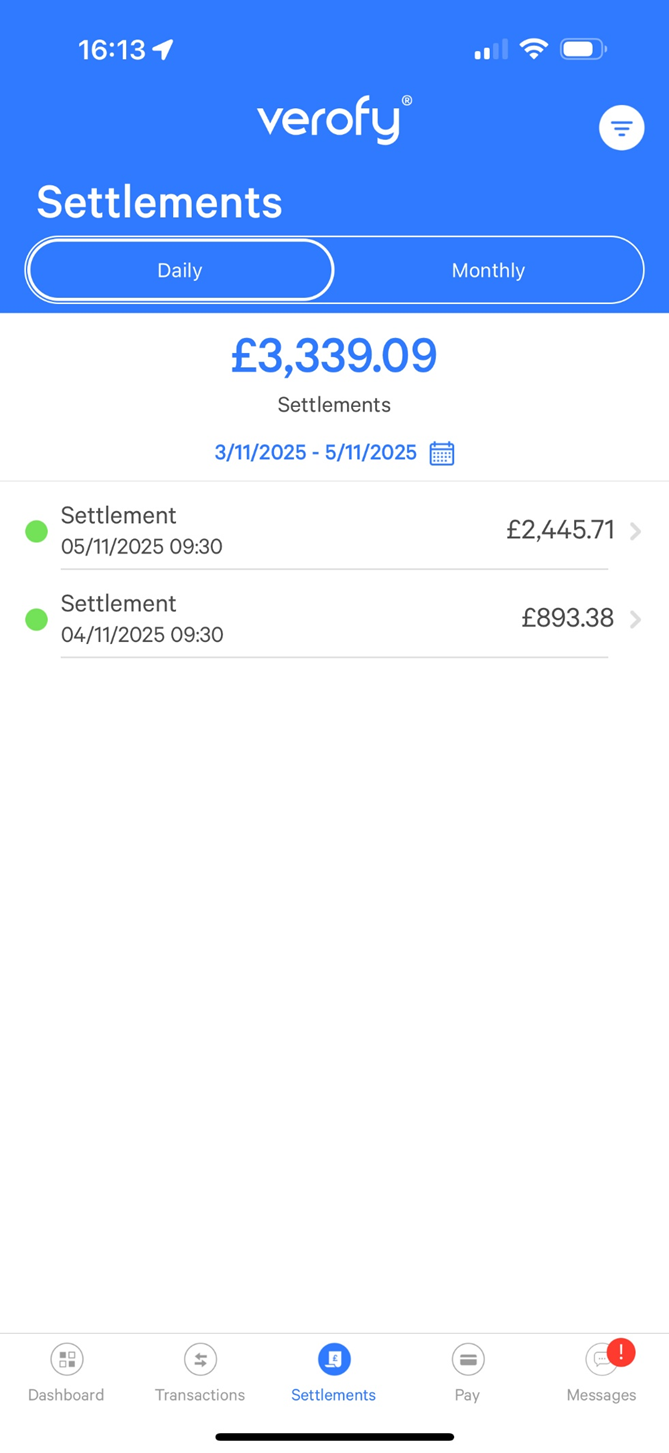
The summary amount at the top of the screen is dynamically updated based on the filtered date range.
You can click the calendar icon from this page to filter to a different date range.
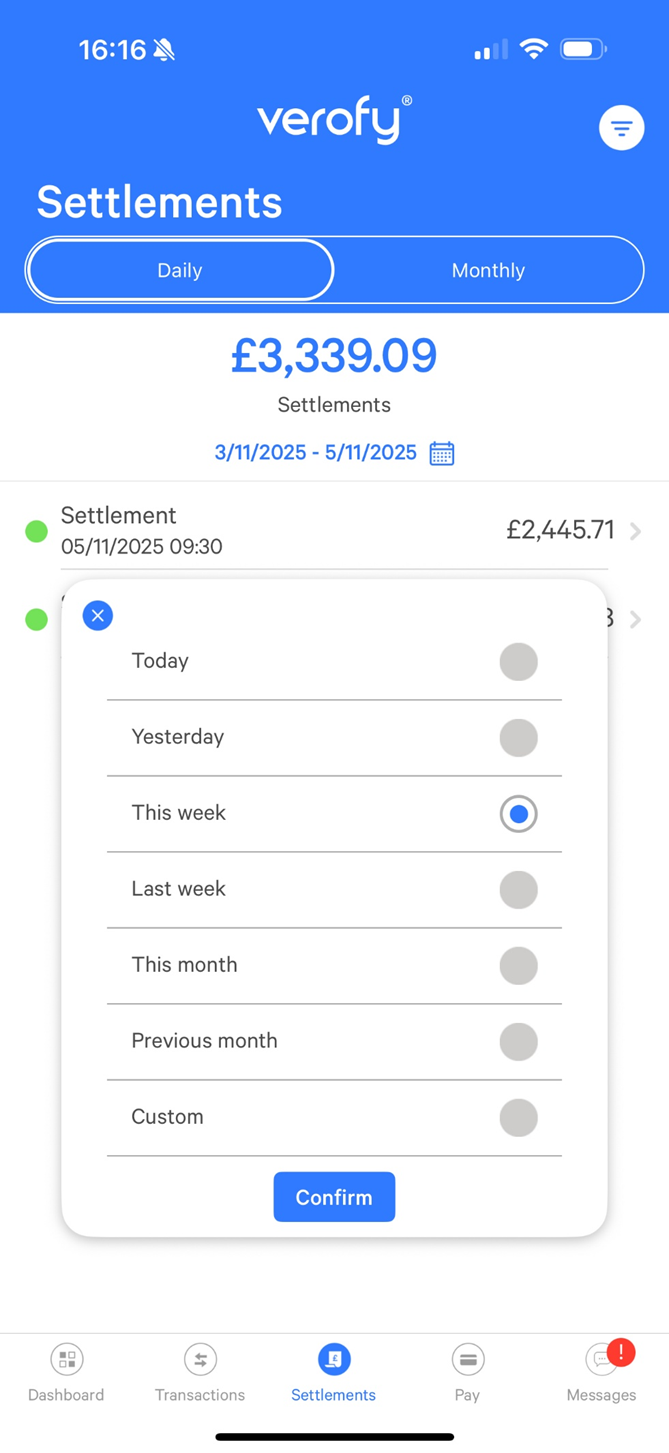
If none of the available options suit the period you need to search for, you can use the custom option, which allows you to filter between your own specified date range. Select Custom then select the date you want the search period to start from, then press the blue Confirm button at the bottom right of the calendar pop up. Next, select the date you want the search period to end on, and press the blue Confirm button again to complete the selection.
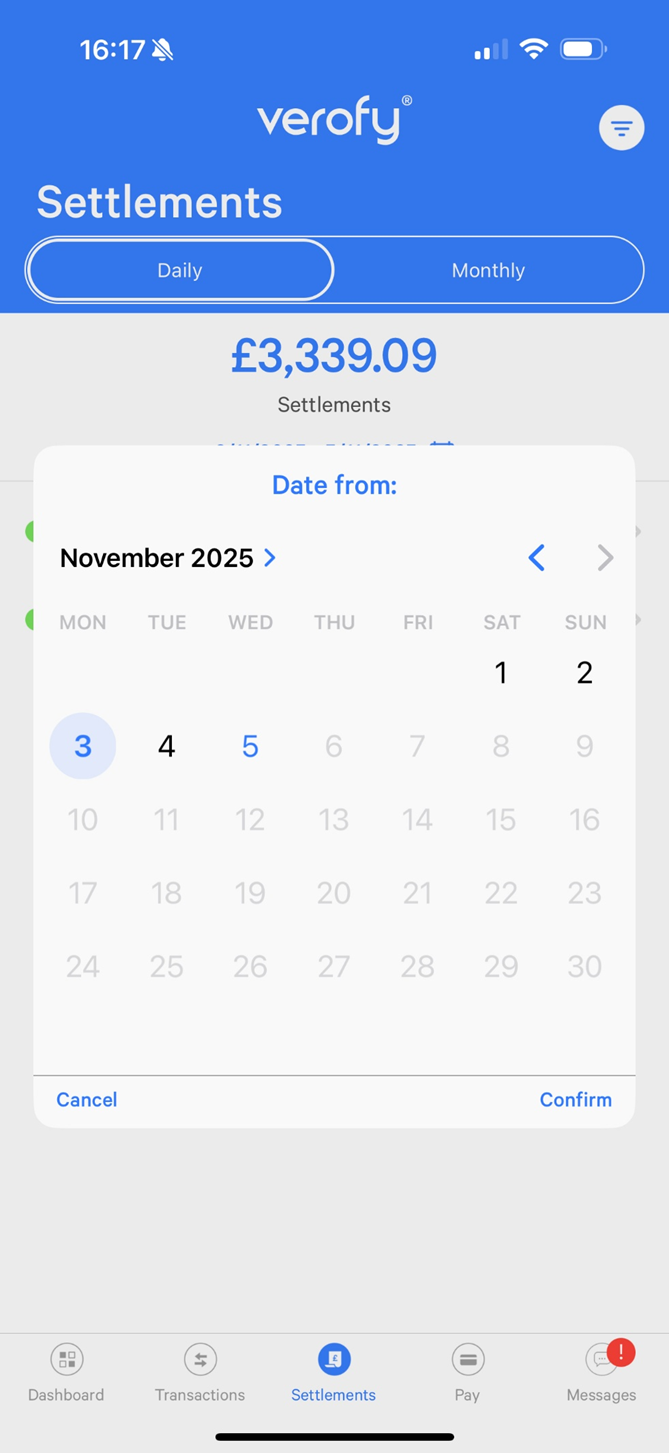
The Verofy® App will then display the settlements paid within this period, along with the updated summary amount at the top of the screen for this period. In the example below, the user has done a custom search of settlements between 5th September and 20th September.
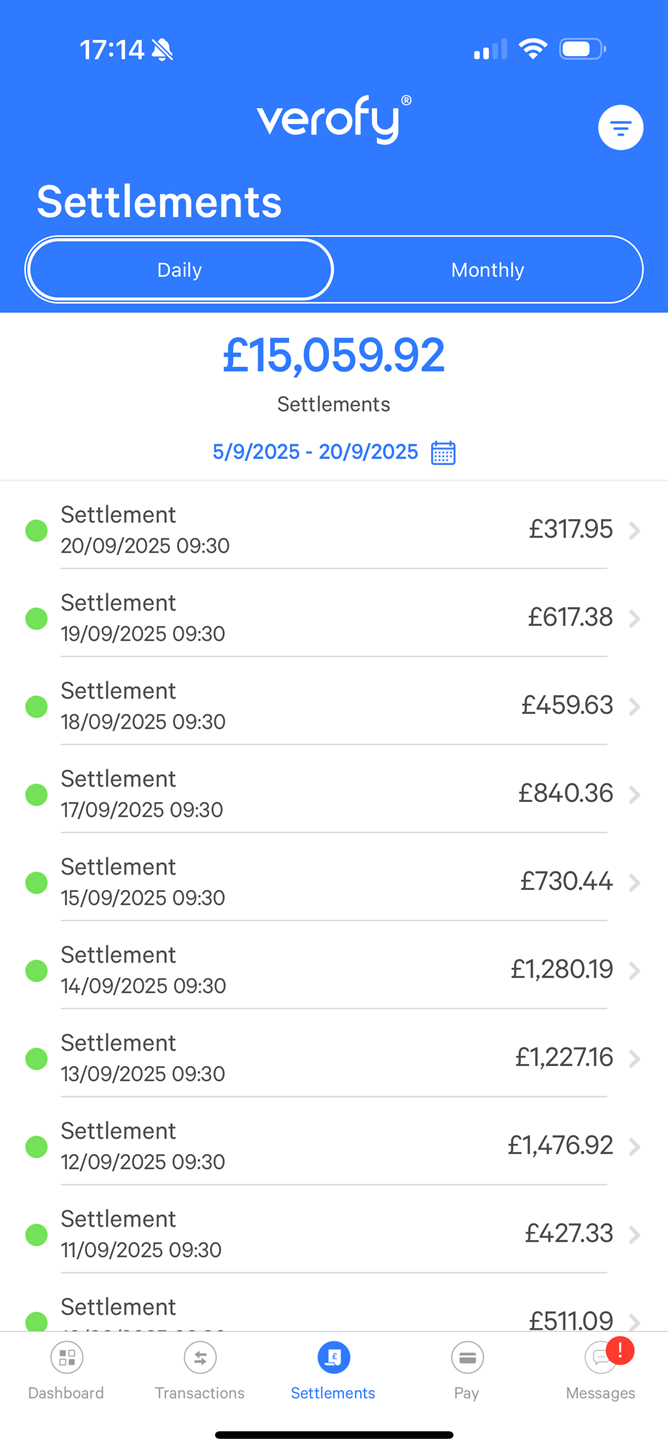
If you need to download or share a settlement statement, click here to see how you can do this.