Dashboard Overview
If you're new to the Verofy® App, let us show you the ropes!
Here's a handy guide to show you where to find everything you'll need, straight from the dashboard.
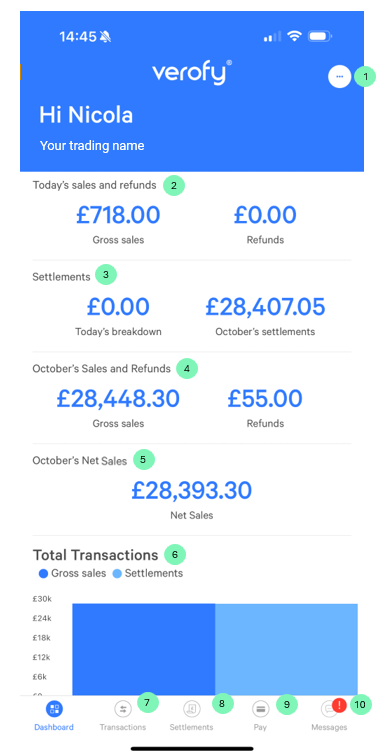
4 - October's sales and refunds:
A top line summary of your total sales and refunds for the current month.
5 - October's Net Sales:
A top line summary of the net sales for the current month (this is total sales minus any refunds).
6 - Total transactions:
A bar chart showing gross sales and settlement figures for the current month.
7 - Transactions:
Here you can view your real time transactions and see transaction data from a specified date range.
8 - Settlements:
Here you can view your daily and monthly settlements, see breakdowns and view, download and share the PDF files with your settlement information.
9 - Pay:
If you have any vPayment products (Verofy® Virtual Terminal or Verofy® PayLinks), here's where you can access them.
10 - Messages:
If you need to contact us for support, you can use the message centre. From here, you can raise support requests. You can still call us if you prefer - on 0330 460 4672 and our support team will be happy to help.