View a breakdown of your transaction fees
From the settlement breakdown record, you can view the Transaction fees breakdown by clicking the option for this underneath the Net settlement amount in green.
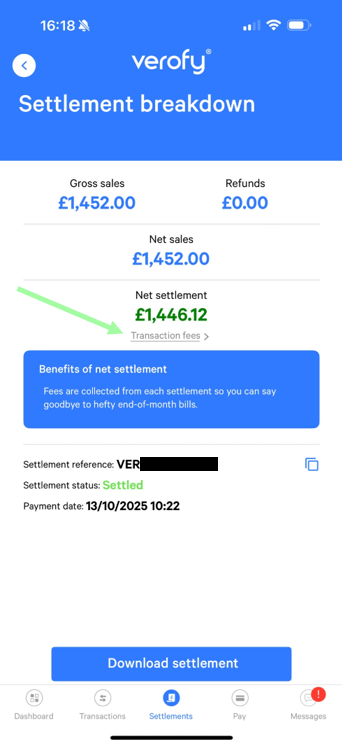
You'll see the total fees, followed by a breakdown that's separated into transaction fees, authorisation fees, refund fees and faster payment fees.
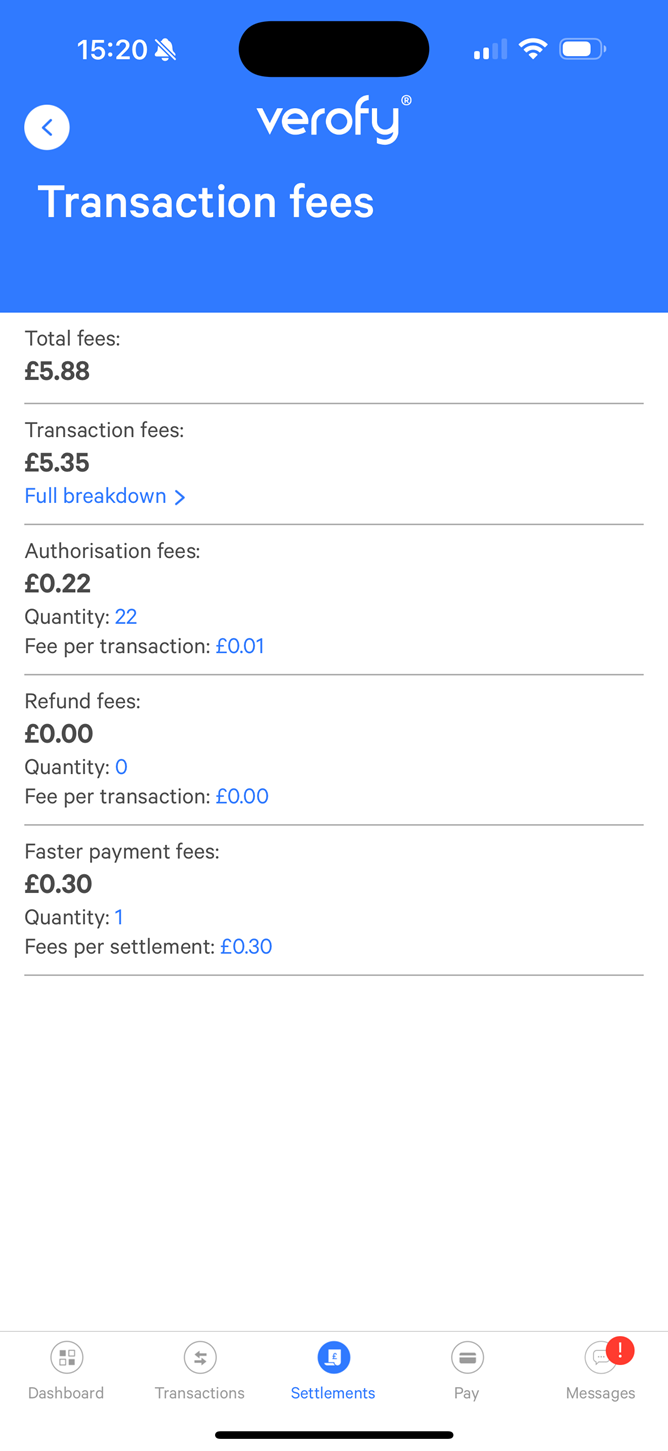
If you want a more detailed breakdown of the transaction fee charges, you can click the Full breakdown option to see this split into Card types. Here's an example of how this might look:
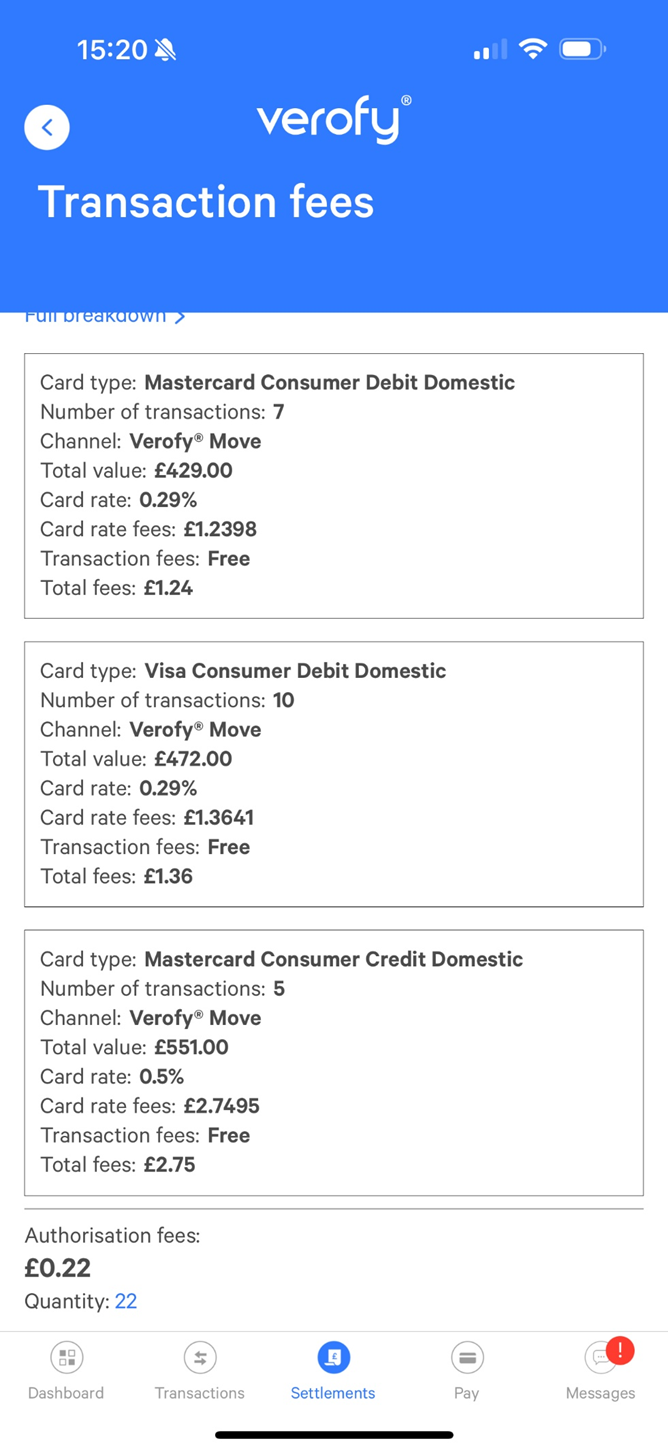
Click the back button in the top left of the App screen to return to the settlement detail page.